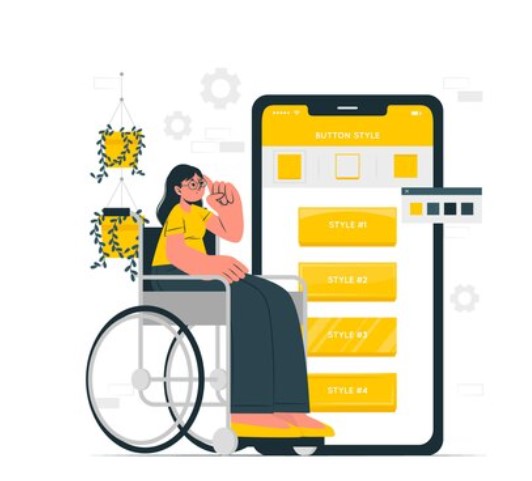We live in a digital world. Presently, mobile apps play a key role in our day-to-day lives. Right from banking to shopping to even social networking, we rely on the applications on our mobile phones. If you are engaged in mobile app development, you should give the utmost importance to the accessibility of your mobile app to all. This is what inclusivity is all about. With inclusivity, you can improve user experience. Also, it will help you improve your user base. Also, inclusivity will help create a positive image for your brand or for any brand for which you are engaged in app development.
Accessibility – Everything You Should Know
Accessibility in mobile apps denotes the designing and development of applications that anybody can use. This includes even people with disabilities. It can be those with motor, cognitive, auditory or visual impairment. People with these disabilities should be able to use the applications you develop. Only then, your application will be called an inclusive app. In other words, app developers should consider different requirements. They should make sure that their users can interact with the applications they develop effectively.
Key Principles of Accessible Mobile Design
Creating accessible mobile applications involves considering the requirements of different users. It involves bringing together accessibility features all through the process of developing a mobile app. Here are the key principles of accessibility in mobile app design:
Follow Accessibility Guidelines
As you are engaged in mobile app development, you might have heard about WCAG. It is nothing but Web Content Accessibility Guidelines. Based on whether you are engaged in app development for Android or Apple, you should follow the Android Accessibility suite or iOS Accessibility Guidelines respectively. These standards offer complete criteria to make digital content accessible to all.
Use Semantic Elements
You are engaged in mobile app development. So, you should ensure that semantic elements are employed properly. Also, you should use proper labelling. By doing this, you can help readers interact and interpret your app content. For example, you can use native components. A few of these elements include input fields, headings and buttons. When these are used correctly, you can improve the accessibility of your apps to a great extent.
Offer Alternative Text
The non-text elements, icons and images that you use in your app should have alternative text descriptions. By doing this, you can ensure that your users with visual challenges can understand what your app delivers via screen readers.
Ensure Voice and Keyboard Navigation
Users should be able to access the mobile apps you develop through voice commands and a keyboard. They should not have touch inputs alone. In turn, even users with motor challenges can use your app.
Test With Real Users
Once you develop a mobile app, carry out usability testing. You should get this done with people with disabilities. They can spot the accessibility hindrances in your app. So, you can make the necessary corrections to make your app accessible to all.