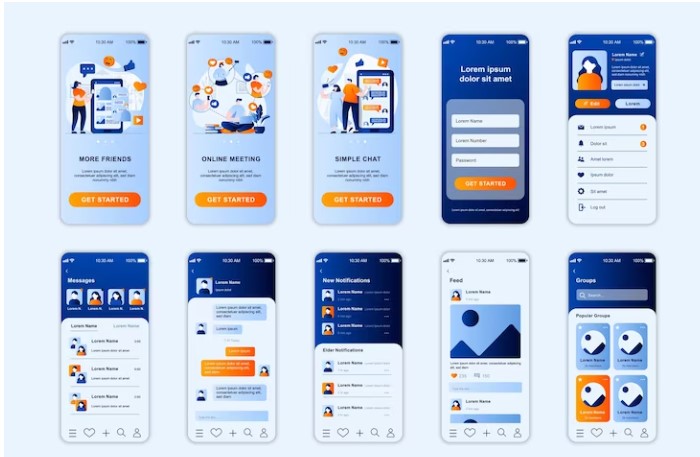No one can deny the key role played by mobile apps these days in their lives. Are you engaged in mobile app design? If so, you should be aware of the importance of creating a user-friendly interface.
Only the user-friendliness of an app can ensure its success. It should have intuitive navigation to a visually appealing layout. The design of an app can play a crucial role in ensuring user engagement and experience. Here are some do’s and don’ts in the mobile app development process to help you develop user-friendly apps:
Do Prioritize User-Centric Design
When you design mobile apps, you should put yourself in the shoes of your users. So, you can develop apps that meet their preferences and needs. Before you start developing, carry out thorough research to gain knowledge on their pain points, behaviours and demographics. You can incorporate user feedback via iterative design and usability testing. In turn, you can make sure that the app meets their expectations and offers a seamless experience to them.
Do Not Overwhelm Users with Clutters
Do not design mobile apps with cluttered designs. For instance, if you provide a lot of information in your app, your users can feel overwhelmed. So, make sure to keep the design minimalist and clean. Also, make sure to stay focused on key features. You can use white space in the apps you design strategically. Yes, these spaces will help visual hierarchy and readability. Always remember that simplicity is the key to the creation of a user-friendly experience. It will motivate your users to explore your apps with complete engagement.
Do Optimize For Mobile Usability
As you are engaged in the development of mobile apps, you should keep mobile usability in mind. In this process, you can consider different factors like device orientation, touch gestures and screen size.
- Make sure that the interactive elements and buttons are large enough to comfortably tap
- They should be spaced apart for the prevention of accidental touches.
- Make sure to implement responsive design principles to adapt the content and layout dynamically across varied screen resolutions and sizes.
Do Not Neglect Accessibility
You should not overlook your accessibility to all. Yes, if you want your mobile apps to be used by people with disabilities, you should follow the best accessibility practices. You can do the following in this regard:
- Use alternative text for images
- Support screen readers
- Ensure that the interactive elements are keyboard navigable
- Consider factors like font size and colour contrast to improve readability for users with visual impairments
When you design your mobile apps inclusively, you can reach a wider audience and improve the overall experience for your users.
Conclusion
Apart from these dos and don’ts, you should also remember to use consistent design patterns in your mobile apps. Also, you should not compromise functionality for aesthetic appeal. Use the best design practices to ensure that you develop user-friendly mobile apps.