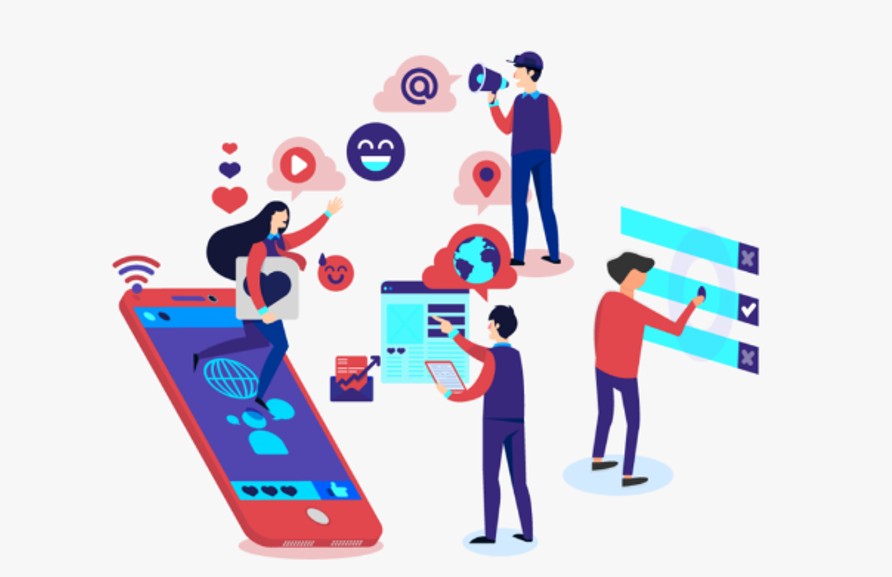Users these days are busy. So, they want their mobile apps to bring a seamless experience. They expect the mobile apps they use to be highly responsive and to have lightning-fast loading speeds. A clunky and slow app is more than just a minor annoyance to users. It can increase negative reviews, uninstall rates, and lost revenue to a developer. For developers, optimising app performance is not a luxury anymore. It is a necessity and order of the day.
This blog provides a practical checklist to help you build high-performing, efficient, and fast mobile apps that keep your users coming back for more:
Minimise App Startup Time
First impression should always be the best for your users. If your application takes more than a few seconds to load, users might abandon it. So, you should optimise the startup process by doing the following:
- Delaying initialisations that are not too essential
- Asynchronously preloading important assets
- Reducing layout inflation in the main thread
- Using splash screens wisely to cover loading time without making the user feel frustrated.
Optimise Network Requests
Remember that excessive or slow network calls can cripple the speed of your mobile app. So, ensure the following things:
- Load data in the background and not on the main thread
- Handle network timeouts and retries gradually
- Compress payloads with the help of GZIP
- Implement caching strategies to bring down redundant requests
- Use efficient RESTful APIs or move to GraphQL when you feel it is appropriate.
Reduce The Size of Your App
Remember that a bloated application not only takes up space, but it also gets fewer downloads and loads more slowly. So, take steps to keep your mobile app lean by:
- Using app bundles or splitting APKs for device-specific resources
- Enable ProGuard or R8 for Android to optimise, obfuscate, and shrink code
- Use Vector drawables instead of different image resolutions
- Get rid of unused resources and code.
Manage and Monitor Memory Usage
Excessive RAM Usage and memory leaks can lead to sluggish behaviour and crashes. So, you should ensure that your app stays efficient by:
- Avoiding memory-heavy functions on the UI Thread
- Releasing unused references and objects
- Using tools like Instruments (iOS) or Android Profiler to monitor memory
- Recycling large data objects and bitmaps properly
Optimise UI Rendering
Remember that delayed UI responses and choppy animations can kill user satisfaction. To ensure the smooth performance of your mobile app, you can do the following:
- Avoid overdrawing when you render the same pixels multiple times, as the GPU power is wasted
- Limit layout hierarchy depth and batch updates
- Use hardware acceleration when supported
- Keep your User Interface Thread, which is the main thread, away from heavy lifting
The other things you can do to optimise the performance of your mobile app are to implement lazy loading, continuously testing, and monitoring. Also, remember that optimising the performance of a mobile app is all about delivering a frictionless user experience.