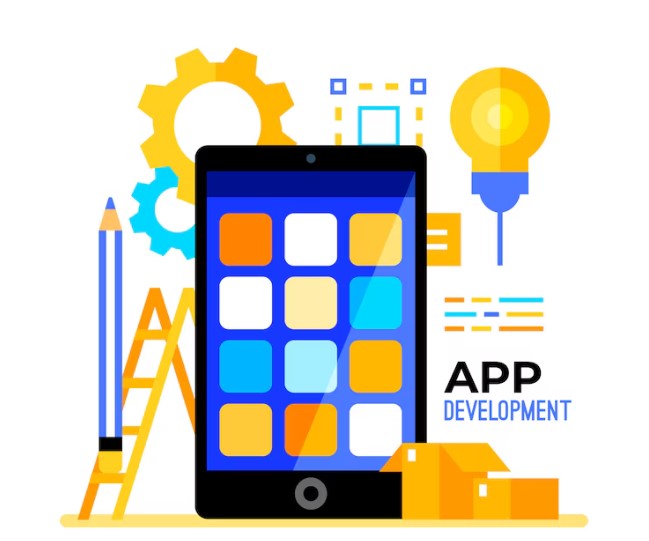It will not be an overstatement to say that Android app development is a dynamic field. This platform offers various opportunities for app developers to create innovative applications. However, the process of developing an app for this platform is not without challenges.
Common errors can easily get into your code. As a result, your app will face crashes and poor performance will be reported. This can lead to an unsatisfactory user experience. You can understand the common errors in the Android app development process. this knowledge will help you avoid common errors when developing an app for the Android platform:
Memory Leaks
Management of memory is an important aspect when it comes to Android App Development. However, memory leaks are common errors. Particularly, new developers face this error.
A memory leak happens when your application retains objects in memory. Most importantly, these objects are no longer required. The result will be inefficient use of memory. Eventually, it leads to app crashes because of out-of-memory or (OOM) errors.
To avoid memory leaks
- Be mindful of how object references are handled
- Avoid keeping references to objects that are no longer required. This should happen particularly in fragments and objects
- Use weak references in appropriate places
- Always clean up resources
- Use tools like Android Studio’s Memory Profiler. This tool can help you spot and fix memory leaks right during the development process.
Poor Handling of Background Tasks
This is yet another common error in the Android app development process. Handling background tasks efficiently is important to maintain a responsive user interface. The common mistake is the performance of long-running tasks on the main thread. This can lead to an unresponsive or frozen User Interface. As a result, it will lead to poor user experience.
To avoid this issue, you can
- Offload time-consuming functions like file I/O, database queries and network requests.
- You can do this to background threads.
- For offloading to background threads, you can use tools like AsyncTask, Kotlin Coroutines or Executors
- Also, you can use WorkManager API to manage background tasks that should be executed in a battery-efficient manner reliably.
Ignoring Different Sizes and Resolutions
Android devices come in different screen resolutions and sizes. So, it becomes important to design responsive layouts. A common error that Android app developers make is to assume that their app layout will look the same on all devices. In turn, user experience becomes poor on Android devices with different screen configurations.
To avoid layout issues, you can follow the tips given below:
- Always use flexible layout elements like ConstrainLayout.
- Also, define layout dimensions in Density-Independent pixels and not pixels
- Use resource qualifiers like xlarge, large and small. This will help provide different layouts for different screen sizes.
- Further, test your application on various screen sizes with the help of Android Studio’s Preview and Device Emulator.
The other common errors developers make in Android app development include failing to optimize app performance, inadequate testing and not handling fragment lifecycles properly.